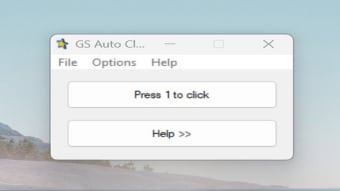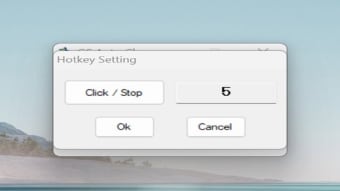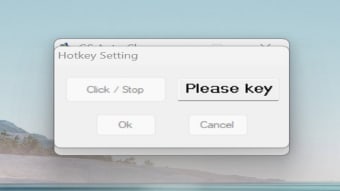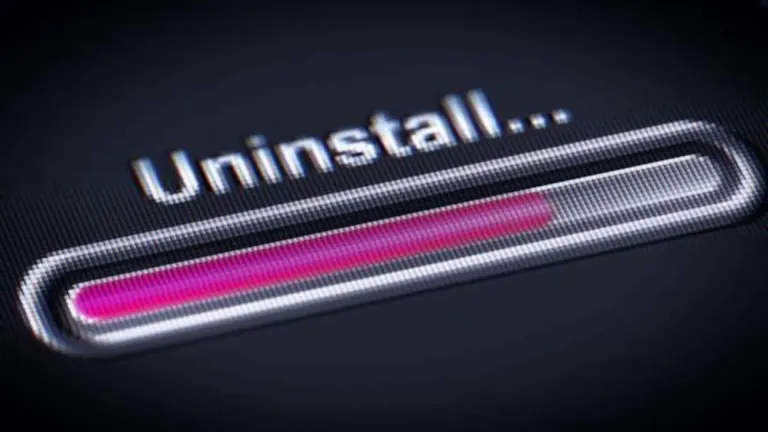Mouse click automation tool for PC
GS Auto Clicker is a free utility program for PC by developer Goldensoft. It is an automation tool that helps users automate their mouse clicks for use in a variety of different applications and purposes. They can also choose between a single or double-click when trying to simulate clicks
Much like other solutions, such as Auto-Clicker or FYT Auto-Clicker, GS Auto Clicker is fast and lightweight, and they can start recording and saving simulated clicks straight from their system tray with a press of a hotkey. They can then have multiple recordings set up that they can quickly switch.
What is GS Auto Clicker and what is it used for?
GS Auto Clicker is a free program that allows you to automate all kinds of repetitive tasks on your computer. This is achieved thanks to its ability to simulate mouse clicks at specific locations on the screen, which can be customized to your liking. The main uses of GS Auto Clicker include:
- Simplifying work processes- The program is widely used in offices and all kinds of work environments to perform tedious processes such as filling out spreadsheets.
- Video games- GS Auto Clicker is a great ally for gamers who enjoy free-to-play or multiplayer games where you have to accumulate resources by clicking on the screen.
- Create presentations- The software is also widely used to create interactive presentations where it is necessary to show sequences of clicks.
- Web automation- The app can be used to automate clicks and automatically fill out web forms. However, this use should be monitored, especially because it can lead to online cheating or be used as a tool for black hat SEO practices.
What functions does GS Auto Clicker have?
GS Auto Clicker includes the following functions to facilitate the automation of tasks:
- Configuration and automation of clicks- The program allows you to select the area of the screen where the clicks will be performed, as well as the time interval between clicks.
- Loop clicks- GS Auto Clicker allows you to continuously execute clicks in the same place until the user decides to stop them. It is also possible to add a timer so that these clicks are only performed for a specific period of time.
- Key presses- In addition to mouse clicks, GS Auto Clicker also allows you to automate key presses on your keyboard.
What are the advantages of using GS Auto Clicker?
Due to its simple interface, GS Clicker is a tool suitable for all types of users. Among its main advantages, we find its ability to improve the efficiency of repetitive processes, saving valuable time that can be dedicated to more complex tasks.
Is it legal to use GS Auto Clicker?
Of course, using GS Auto Clicker is completely legal. However, it is important to remember that click automation programs are constantly surrounded by controversy. These programs can be used for malicious or fraudulent purposes, to cheat in online games as well as to engage in unethical SEO practices. That is why its use should always be limited to improving your productivity.
Enhanced productivity
All in all, GS Auto Clicker is a tool that can help you can simplify and automate monotonous tasks with ease. Its simple interface makes it a perfect option to avoid wasting hours on repetitive tasks that do not require much supervision. Despite being a powerful and highly effective software, it is important to remember that it should be used responsibly and in compliance with its terms of use.