How To
How to Use GS Auto Clicker in 3 Easy Steps
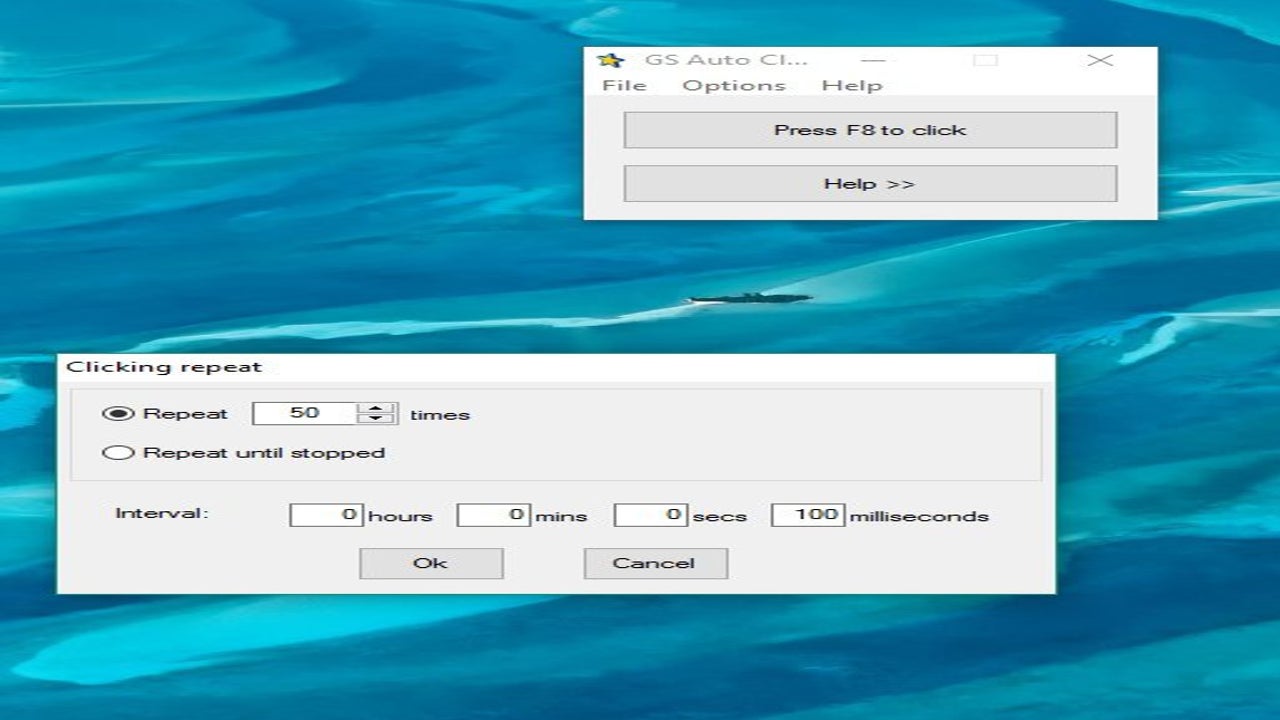
- May 25, 2021
- Updated: July 2, 2025 at 4:05 AM
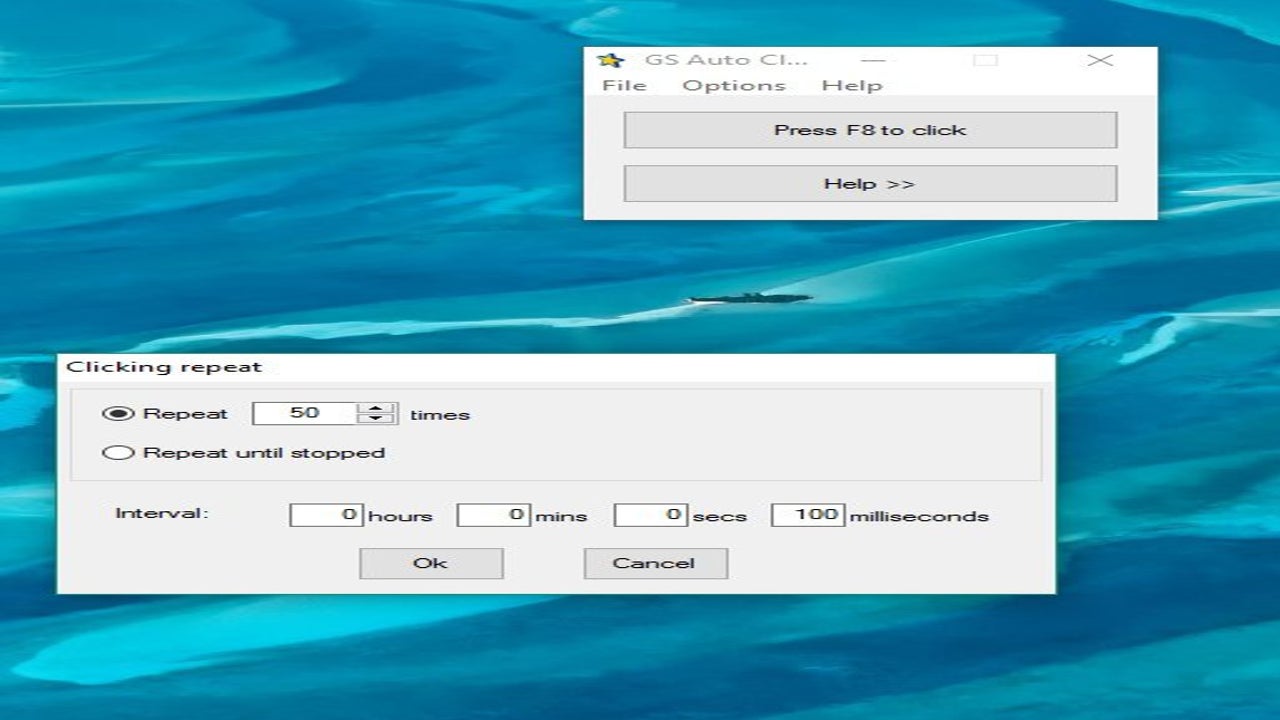
GS Auto clicker is a useful app that allows users to set an auto clicker feature when needed and frees up their hands and computer mouse when having to do a lot of clicking. This can be very useful when playing games or when you need to do repetitive clicking when installing games or accepting friends requests on Facebook.
The program is available on Windows computers, but how does it work?
Have GS Clicker Downloaded and Installed on Your Computer

First off, you need to ensure that you have the program downloaded and installed on your computer. If you are stuck on the installation process, you can refer to our guide on installing GS Auto Clicker. Launch the program by double-clicking on the program on your desktop.
Navigate to Another Program
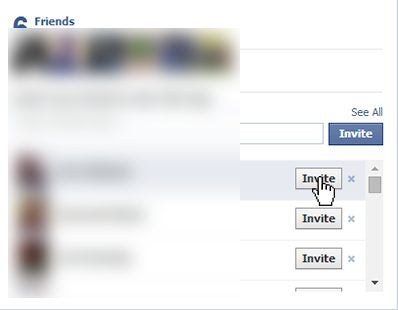
Now you can navigate to another program or game, and when you want to start auto-clicking, you can hover with the mouse and press F8 (default) to start using the auto clicker.
Change the Hotkey

If you want to use another hotkey and not the default F8, you can easily change that.
– Click on ‘Options’ and then ‘Settings.’
– Next, choose ‘Hotkey.’
- Now press any other button you want to use and click on ‘Ok’ to set it.
Start Using GS Auto-Clicker and Click More Efficiently
Whether you are gaming, sending multiple invites or accepting friends requests, you don’t need to wear out your hands and computer mouse anymore. With GS Auto Clicker, you can start clicking automatically with just the press of a keyboard key.
Latest from Shaun M Jooste
You may also like
 News
NewsZootopia 2 dominates the Chinese box office, overshadowing the major national release of the season
Read more
 News
NewsThe Boys already has a release date for its fifth and final season
Read more
 News
NewsGTA6 will take time to arrive, but this fan is creating an entire new trilogy within GTA5
Read more
 News
NewsDaniel Kaluuya confirms that we are far from having seen the last of Spider-Punk
Read more
 News
NewsTeam Fortress 2 Classic returns with a change that is confusing players
Read more
 News
NewsMark Hamill confesses that he leaked his phone number in one of the Star Wars movies
Read more